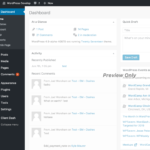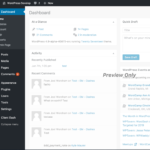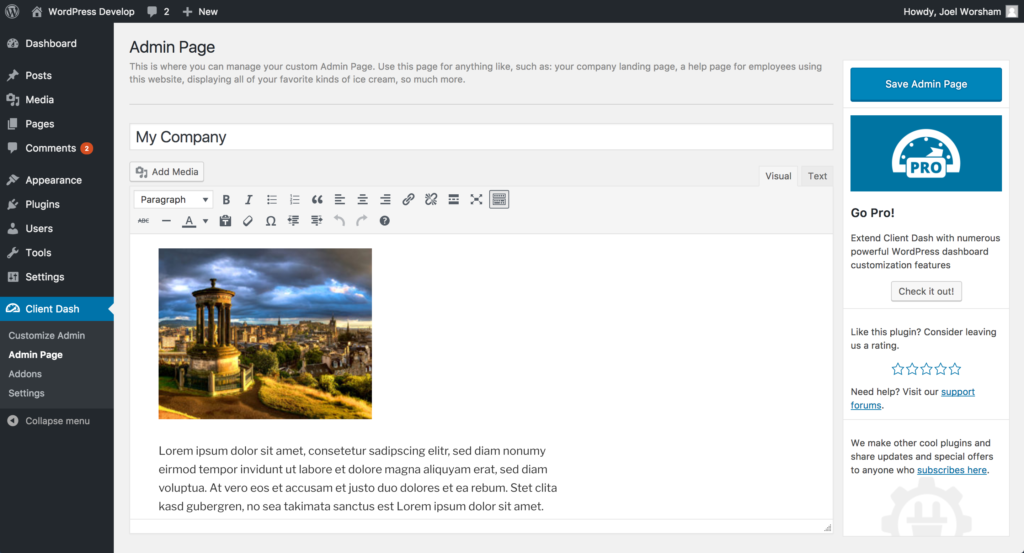ClientDash 2.0 Beta Release Available for Testing
2.0 is a complete overhaul of the plugin infrastructure, both under the hood and user interfaces. The biggest feature of the 2.0 release is the introduction of the new “Admin Customizer”.
BEFORE YOU TEST THIS PLUGIN
Note that this plugin is not yet release-ready. It is considered unstable until final release. If you test this plugin on your website, you must understand it is considered a risk and could break your website. Please only install this on development websites, and not live, production websites.
Also note, 2.0 does not yet migrate your current Client Dash content (menus, widgets, settings, etc). It is not advised to install this plugin on a website already running or has already run Client Dash. Please test this on a clean install. Before the official 2.0 release, we will be adding the migration/transition methods into 2.0, so that you can properly migrate from the current version of Client Dash to this new, 2.0 version.
All of that said, we would not open this up to the public if we didn’t believe it was relatively stable. We encourage you to help us test this plugin and get it ready for official release.
Please continue reading this README, as it has helpful information for testing.
How to give us feedback
Please add all feedback to issues in the GitHub repository, available here: https://github.com/realbigplugins/client-dash/issues/new. Please make it explicitly clear that the issue is with 2.0 and not the current version of Client Dash.
How to install
This plugin is not yet available through WordPress.org, so you must update directly from GitHub. Follow the below steps:
- Go here: https://github.com/realbigplugins/client-dash/tree/2.0
- Select “Clone or Download” in the upper right and select “Download Zip”
- In your website, go to “Plugins” -> “Add New” and click “Upload”. Select the newly downloaded zip file.
- Activate!
Features to test
Admin Customizer
The most notable feature of 2.0 is the introduction of the “Admin Customizer”. Most of the focus should be put here for testing. This is accessed by clicking on “Client Dash” in the admin menu, or by hovering over “Client Dash” and then clicking “Customize Admin”.
Here are some screenshots depicting the new changes in Client Dash 2.0:
- The admin customizer
- Selecting menu icons
- Selecting user roles
Admin Page
Client Dash has a feature called “Webmaster”. This is where you can customize a custom admin page. This has been re-named to “Admin Page”. You can access this in “Client Dash” -> “Admin Page”.