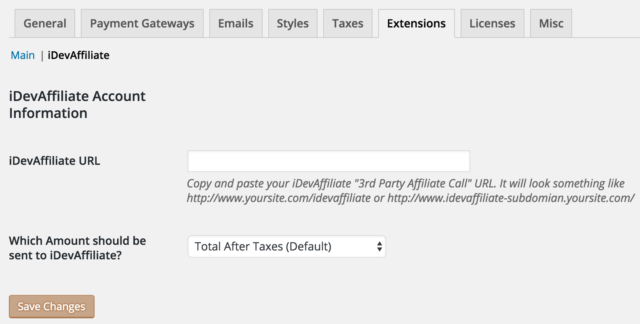Easy Digital Downloads – iDevAffiliate
Documentation
Once you have completed your purchase of the iDevAffiliate integration for Easy Digital Downloads, download the plugin’s .zip file from your account page and install it on your website by going to Plugins – > Add New – > Upload Plugin. Once the plugin is installed and activated you can proceed to the settings which are found in Downloads – > Settings – > Extensions – > iDevAffiliate.
There are only two settings. The first requires you to enter a URL which you will obtain from within your iDevAffiliate account. The second setting allows you to define the commission amount which will be sent to iDevAffiliate for each applicable purchase.
Changelog
1.3.2
- Fixes error in updater code
1.3.1
- Improves updater code
- Adds “EDD Tested To” data to the README
- Bumps WordPress Tested To
- Updates our licensing and support module to the latest version
1.3.0
- Support revoking commisions on refund in EDD
- Adds “iDevAffiliate Profile ID” field to fix a bug in awarding commissions
- Updates our Licensing and Support module to the latest version
1.2.0
- Now uses RBP for Licensing
- Includes RBP Support Form directly on the Settings Page
1.1.2
- Addressed Licensing Bug
1.1.1
- Added includes/class.extension-activation.php fixing a plugin activation error.
1.0.0
- Initial release.