Client Dash Pro
Documentation
This plugin is designed to allow site administrators to create and customize custom administrative pages. Through a few easy steps you will be able to empower your users and clients in new ways.
Create an Admin Page
In order to create a new admin page, you must first access the “Admin Pages” tab under the Client Dash settings.
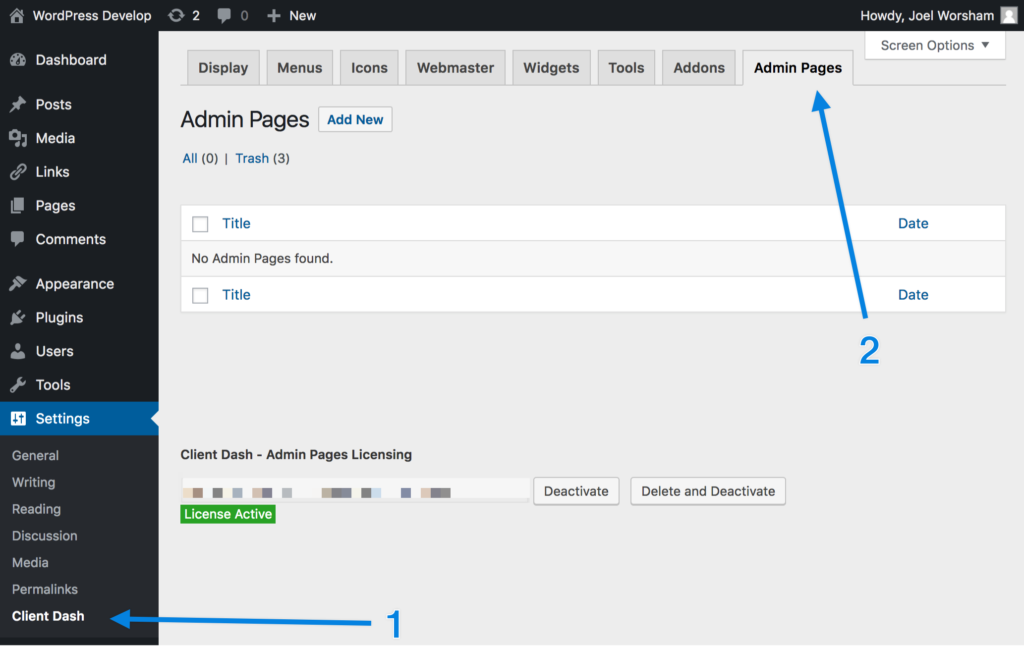
Next, you will click the “Add New” button, just like for normal WordPress pages. From here you can give the page a title and some content like normal and then publish it.
Customize an Admin Page
Admin Pages gives you tools to further customize the page.
Capability
You can adjust the capability required for a user to view the page with the select box named “Capability” at the bottom of the admin page edit screen. If the logged in user does not have the capability selected, the page will not be visible or accessible to them.
For more information on WordPress capabilities, visit this page.
Icon
You can adjust the icon displayed for the admin page menu item with the “Dashicon Selector”. This is under the field labeled “icon” at the bottom of the admin page edit screen. Simply click “Change” and then click the desired icon.
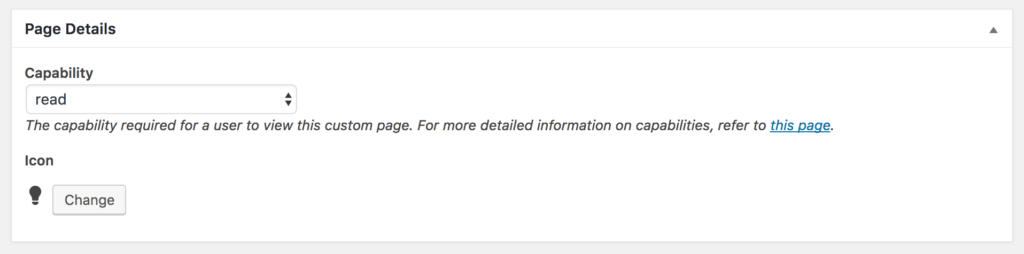
Changelog
1.2.0
- Improves updater code
- Updates our licensing and support module to the latest version
1.1.1
- Prevent PHP Errors for Roles where the Client Dash menu item does not exist
1.1.0
- Client Dash 2.0.0 integration
1.0.3
- Fix PHP Warning
1.0.2
- Fix potential error for pre PHP 5.5 users.
1.0.1
- Modify new CD Settings Sidebar to remove Pro prompt and add support form.
1.0.0
- Initial release.